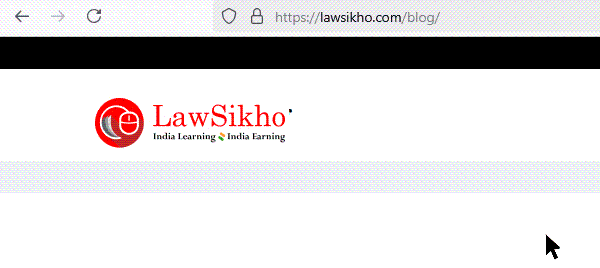We have drafted over 100 litigation drafts, petitions, applications, and legal notices using AI tools and we are reliably producing near final-quality drafts.
It can be any petition in the world, and AI can help you to save 60-80% of the time, and produce a great output.
Do you want to know the prompt sequence to get to such results?
It works universally.
Well, here it is:
Step 1: Brief AI summarily and explain your expectations
Provide a very brief factual background of and explain what output you need from AI. Let Bard the specific outcome/document that you want.
The factual background does not have to be very detailed.
Assign Bard/ChatGPT/Perplexity (our 3 favourite tools) a role – “act like a lawyer for <party>”.
We will assume that we are working with Bard for now.
Prompt Bard to ask you questions to gather more information so that it has all the information necessary.
This eliminates the problem of yours having to remember all the information from memory and the risk of missing out relevant facts.
Step 2: Provide answers to the questions asked
This can be somewhat long and time-taking, but you would have to do it anyway if you were drafting the petition by yourself, and it would take much more time.
Bard may ask irrelevant questions, or may not ask certain relevant questions, but this is usually sufficient to fire up your imagination.
If Bard has asked irrelevant questions, you can let it know that they must be ignored.
If you provide answers to an irrelevant question, it might lead to yours harming your case.
If some relevant question is missing, provide the information and why that is important to your case.
Step 3: Provide the format of the petition/notice/application
Most legal documents have a specified format, or a preferred format that your senior may expect.
For example, a writ petition, or a contract, or a memo or a notice, are all to be drafted differently.
Provide the format.
Headings, paragraphs and bullet points may also need to be provided in a specific way.
Where you need Bard to create a table, explain what the column heads should look like and how it is to be written.
Add information about the tone.
Provide that through prompts.
Step 4: Review the output and customise through prompts
At this point, you are likely to get around 50% of the quality of the draft needed.
While this is a good start, it is not going to be of very high quality.
You will need to provide sufficient prompts to fine-tune this draft to an 80-90% stage.
This is the time to add any facts or favourable arguments that you may have accidentally missed.
Here are the 5 things you need to know to get this right (this is where most litigators struggle):
- Relevant facts of the matter, including what goes for your client and what goes against your client, and the position of law
- You need to be clear about the desired quality of the final output
- You must know the rules of drafting the specific petition, application or the notice and the format of the draft inside out
- You need to be articulate your client’s stance and favourable arguments, including the tone necessary – do not leave legal insights to AI
- You must have sufficient practice with using prompts for AI tools to get to the desired quality of output
Step 5: Perform a final check with manual revisions
It is extremely rare that you will get a 100% accurate final draft which can be directly used, although you may get a 80-90% desired draft.
At this point, fine-tuning using prompts, although possible, may be more time-taking than manual edits, so it is better to extract the output and edit manually.
We also frequently see that AI misses out on the aspects that it managed to get correct as you go through the iterations.
One way to avoid it is to instruct AI to retain what it got right, for example, after your prompt, add a sentence ending with “Retain everything else”, or “Retain xyz, bc, etc.”
Hence, it is very important that you extract and compile the relevant parts diligently. This is a simple aspect and yet must be done manually.
The important thing is to learn how to do this in practice.
Once you learn how to do the 20 most important corporate litigation and arbitration assignments, you can work with corporate clients who can pay you much better than individual clients.
With AI, you can outsmart and outmatch the competition.
You do not have to worry about low paying clients, or low-paying seniors anymore!
If you want to learn how to reach out to corporate clients for arbitration and corporate litigation assignments and learn 5 important corporate litigation and arbitration skills live, join us in the free 3-day live bootcamp over this weekend.
Set an alarm on your calendar, and don’t forget to attend live.
I encourage you to apply the framework to your existing legal work before you attend and see for yourself how it works.
Here are a couple of samples to see this framework live in action.
Sample 1: Here is a video of how to respond to a legal notice in respect of commercial matters using Google Bard. You can see the final response to the notice here. Here’s the prompt sequence: https://g.co/bard/share/904b3f5d5748
Sample 2: You can do it with ChatGPT as well. Here is a video with respect to response to an IP infringement notice. Here’s the prompt sequence: https://chat.openai.com/share/0a00772b-b80c-4e10-a902-ba3d5914cfca
Also, I’d love to ask you for your suggestions on which is the one document that you’d love to use AI to draft to save time.



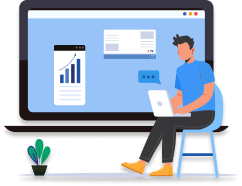

 Allow notifications
Allow notifications